Modernizing Grant Tracking for Service Providers: Navigating the Fiscal Labyrinth
Workforce development and adult education service providers frequently grapple with the intricate task of fiscal and grant tracking. Juggling funds...
3 min read
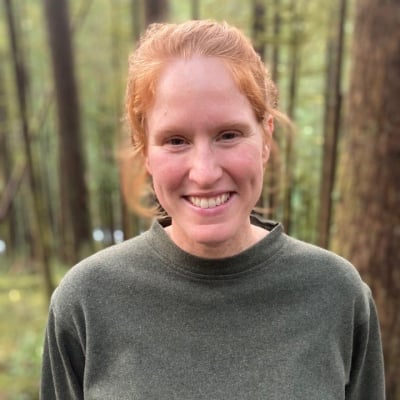 Emily Sleister
Updated on November 12, 2024
Emily Sleister
Updated on November 12, 2024

Data breaches are costly and common. The average cost of a data breach in the U.S. is $9.44 million, and every second, 68 records are either lost or stolen. Hackers are becoming more adept at accessing confidential information, and phishing attempts are harder to spot. WIOA service providers manage sensitive client information every day. With the increasing prevalence of virtual service delivery and digital data management, it’s more important than ever for organizations to double down on their cybersecurity efforts and encourage their clients to practice good cyber hygiene.
Here are 10 best practices to help WIOA staff and their clients keep sensitive information out of the hands of cybercriminals.
Resist the temptation to get lazy with passwords. Change your passwords every three months. And above all, don't reuse passwords! A password manager can create strong, random passwords and securely store them for you.
It’s a simple step, but turning on MFA can prevent 99.9% of attacks on an account. Require MFA for any accounts your staff is using. If your clients have access to an online portal, they should also be required to use MFA upon login. Any reputable WIOA case management software will have built-in MFA.
There are many reasons to avoid using spreadsheets for data management, and security is a big one. Spreadsheets aren’t encrypted, so it’s simpler for hackers to access the data they contain. Plus, it's easy – too easy – to share spreadsheets. Data can be copied/pasted, permissions can be changed, and sensitive files can be emailed. Use an encrypted database instead.
Encourage staff and clients to use only trusted, secure networks when managing sensitive information. If you’re working in an office, you’re more than likely working on a secure network already. However, if you have staff that works from home, their network security is harder to determine. If they ever use a public network – say, at a coffee shop – any data they access or submit on that network could be compromised. The same is true for your clients.
According to a recent IBM report, organizations that used automation and AI technology were able to contain a data breach 28 days faster, saving them over $3 million. Automation and AI software eliminate the need for manual data management, so your organization can respond rapidly in the event of a cyberattack.
Software updates often include enhanced security measures. Getting behind on software updates can leave you exposed to cybercriminals and increases the risk of a data breach.
Phishers frequently target work email accounts. They may try to disguise the email by using a lookalike company email address or changing the “From” name to be your coworker’s or boss’s. If you’re unsure if an email is legit, forward it to your IT department before clicking on any links or downloading any attachments.
Making cyber hygiene a regular part of company culture can reduce the risk of an employee blunder. Cybersecurity may not always be top of mind for staff, so it's important to host trainings periodically. Offer refreshers on the basics, like password protection and phishing scams.
If you have a security breach of any kind, whether malicious or accidental, having a disaster recovery plan in place is paramount. This includes having secure backups of your data, so if any information is compromised or your systems need to go offline, nothing is permanently lost.
IT and cybersecurity are complex and change rapidly. You're an expert in what you do, but that's probably not cybersecurity. That's why it's a good idea to have an annual 3rd-party audit of your organization's cybersecurity measures. Outsource to a professional who can review your digital infrastructure and systems and make recommendations to help you stay compliant and keep sensitive information safe.
myOneFlow helps WIOA service providers efficiently and securely manage large amounts of sensitive information and data. Our customers trust myOneFlow with their clients' most sensitive personal information. myOneFlow is hosted in a data center that is SSAE 16 – SOC Type 2, FISMA High Physical and Environmental (PE), and PL2 certified. Data is encrypted at rest and during transit using industry-standard encryption AES 256. Contact our team today to learn more about our security measures and discuss how myOneFlow could be an excellent fit for your organization.
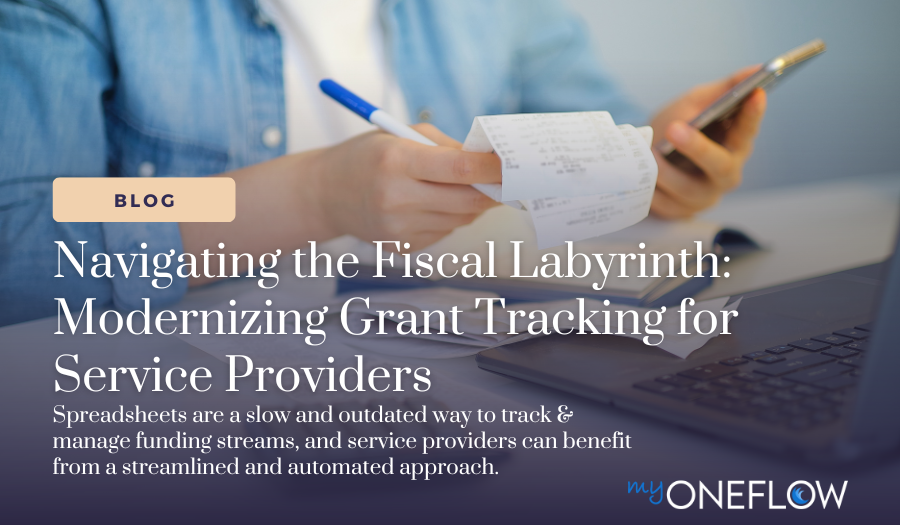
Workforce development and adult education service providers frequently grapple with the intricate task of fiscal and grant tracking. Juggling funds...

The COVID-19 pandemic forced WIOA service providers to rapidly transform their operations. In many cases, this meant switching from paper-based to...
.jpg)
Workforce and adult education providers face a crisis of chronic underfunding. With the past year's uncertainty surrounding funding and the ...